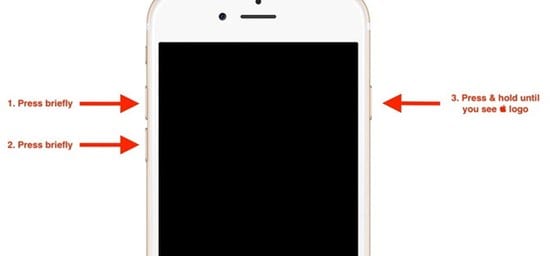TRICK
April 10, 2018
Top 10 Websites For Downloading
Below are listed the best websites that will allow you to easily install any of the software for your Windows PC.
Ninite is one of the best software downloading site that offers you to download some best and popular software like Chrome, VLC, Spotify etc. You can install them with just a single click or two and you don’t have to bother about the bundled crapware. You don’t have to install each software individually, Ninite by default downloads the latest version of the software and installs it.
#2 Softpedia
#2 Softpedia
Softpedia is also one of the most popular free software download sites where you have the ability to find any free and paid software that can run on multiple platforms. The best thing about Softpedia is that it provides the latest version of the software you suggest. It also gives you with software reviews and actual screenshots for all used software. Do try it, as this is one of the best website.
Yet, SnapFiles ia another one free download site that doesn’t bother about any crapware. It provides you the different categories where you can easily find top 100 free software, top user favorites, top portable apps, software reviews etc. You can easily use different software categories to find your favorite one.
Download Crew is also one of the website that provides tons of software with their small fonts and stuff on the home page. While downloading, you don’t have to bother about the custom installer crapware and even you can find software for multiple platforms like Windows, Linux, Mac OS X etc.
MajorGreeks is considered as one of the reputed site free software download even if it has outdated web design. It doesn’t bundle the actual software in any custom installers and downloading crapware. The maintenance of the site is under couple of geeks who actually test the software arising questions in them before listing them on their website.
Update Detector is a free application from FilePuma.com that helps keep the software on your computer up-to-date. And this application make this site the better choice to update the software for free. So must try out this site.
The Best Freeware, Donationware, Software Reviews, Discussions, and Shareware Discounts. So must try out this site for getting the free of the software in your windows Pc and also the software you get will be genuine.
This is one of the best site that personally used by me. This site is having collection of all the best and popular software that you usually need in your day to day use. So must give a try to this site.
The biggest software directory for freeware and shareware download at brothersoft.com. Open the site and you will see the interactive interface and there search for any of the software you wish to download.
ComputerShopper.com features reviews about the latest software downloads. So must visit and download the software free in this site.